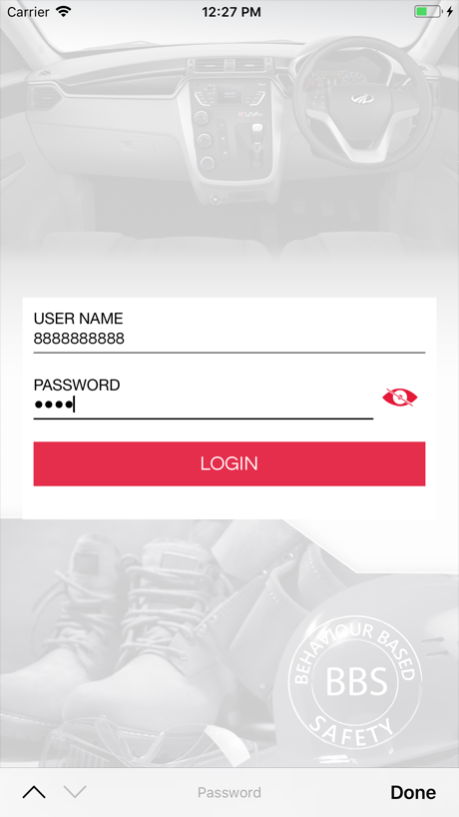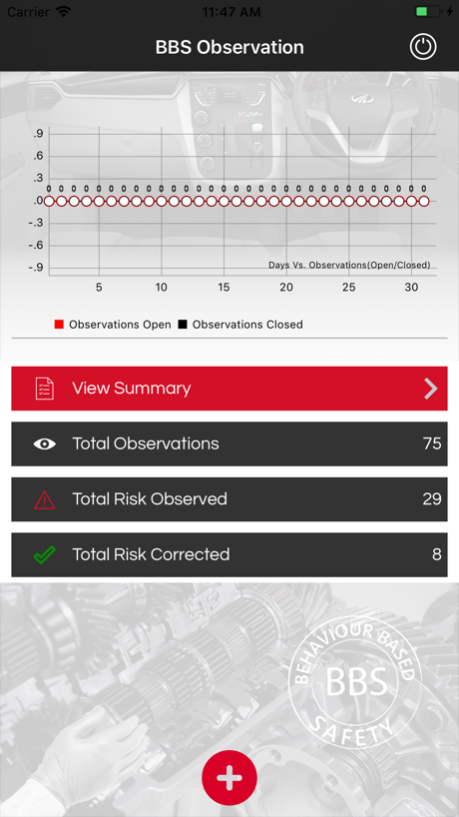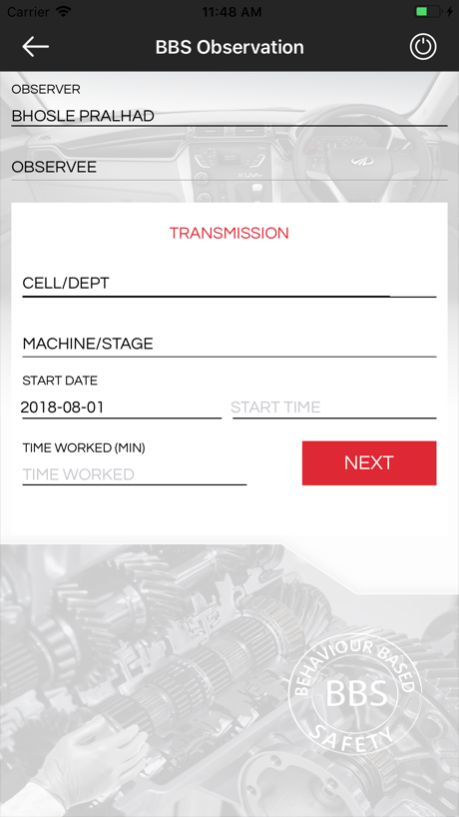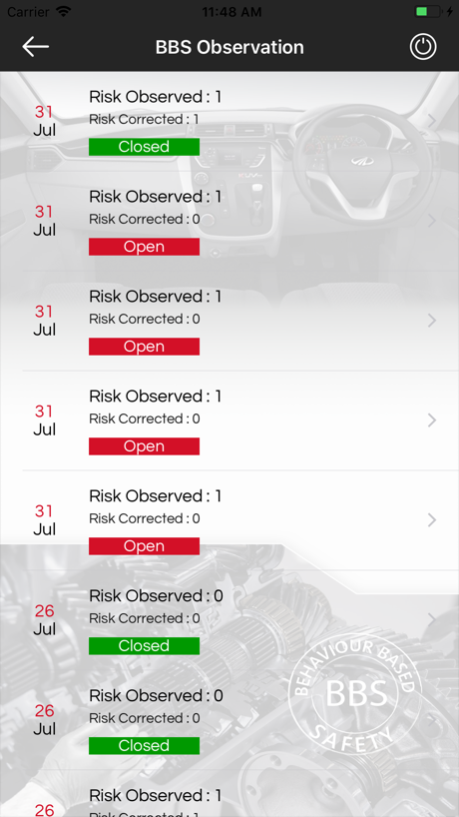BBS Observations 1.5
Continue to app
Free Version
Publisher Description
Behavior Based Safety programs have been shown to increase awareness of safety expectations, to contribute towards continuous improvement in safety performance and to lead to achieving the desired safety goals and targets.
A Behavior-Based Safety (BBS) is a process through which work groups can identify, measure and change their behaviors. It is a process that applies the principles of the Antecedent Behavior Consequence (ABC) behavior model. This assumes that all behaviors have one or more antecedents or activators or prompts which initiate the behavior and one or more consequences that either encourage or discourage repetition of the behavior.
BBSO is a significant step to establish a positive work culture where employers and employees care for one another, exercise teamwork, and take greater ownership of their actions and those of their colleagues.
Feb 15, 2019
Version 1.5
User now able to select past observe date in add new observation
About BBS Observations
BBS Observations is a free app for iOS published in the Office Suites & Tools list of apps, part of Business.
The company that develops BBS Observations is Mahindra & Mahindra Ltd. The latest version released by its developer is 1.5.
To install BBS Observations on your iOS device, just click the green Continue To App button above to start the installation process. The app is listed on our website since 2019-02-15 and was downloaded 2 times. We have already checked if the download link is safe, however for your own protection we recommend that you scan the downloaded app with your antivirus. Your antivirus may detect the BBS Observations as malware if the download link is broken.
How to install BBS Observations on your iOS device:
- Click on the Continue To App button on our website. This will redirect you to the App Store.
- Once the BBS Observations is shown in the iTunes listing of your iOS device, you can start its download and installation. Tap on the GET button to the right of the app to start downloading it.
- If you are not logged-in the iOS appstore app, you'll be prompted for your your Apple ID and/or password.
- After BBS Observations is downloaded, you'll see an INSTALL button to the right. Tap on it to start the actual installation of the iOS app.
- Once installation is finished you can tap on the OPEN button to start it. Its icon will also be added to your device home screen.